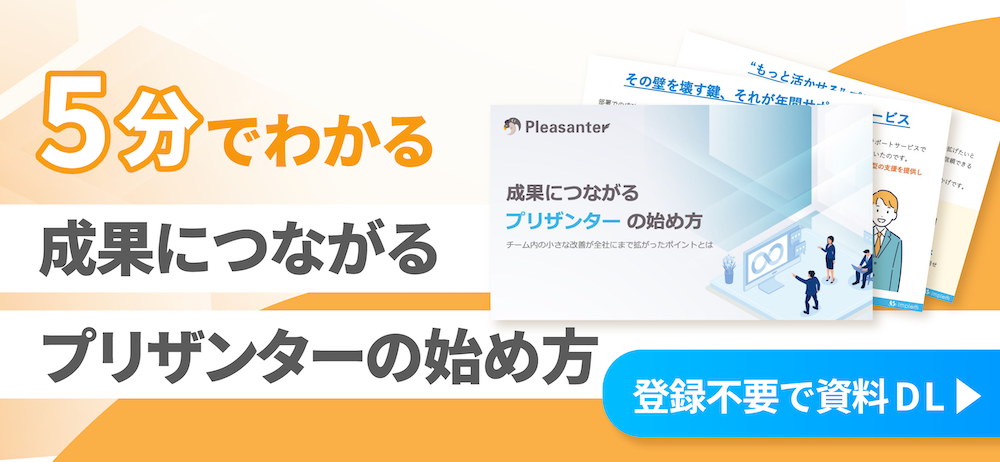コンテンツセキュリティポリシー機能
## 概要
プリザンターにコンテンツセキュリティポリシーを設定するための機能です。
## 前提条件
事前に[Security.json](/ja/manual/security-json) の ContentSecurityPolicy パラメータの設定を編集する必要があります。詳細につきましては [Security.json](https://pleasanter.org/ja/manual/security-json#ContentSecurityPolicy) をご参照ください。パラメータ変更後は[パラメータ変更時の確認事項](/ja/manual/parameter-edit)をご確認ください。
## コンテンツセキュリティポリシー
コンテンツセキュリティポリシー(以下CSP)はWebブラウザがどのリソース(スクリプト、画像、スタイルなど)をどこから読み込むかを制御するWebセキュリティ機能です。
CSPの詳細については、[MDN Web Docs: Content Security Policy (CSP) ガイド](https://developer.mozilla.org/ja/docs/Web/HTTP/Guides/CSP) をご参照ください。
## CSP設定
CSP違反の検出のみ行いたい場合は ReportOnlyEnabled > true を設定してください。CSP違反を検出した場合はブラウザのコンソールログとレポートファイルにCSP違反の内容を出力します。
CSP違反の検出と該当リソースの読み込み停止を行いたい場合は Enabled > true を設定してください。CSP違反を検出した場合は該当リソースの読み込みを停止しブラウザのコンソールログとレポートファイルにCSP違反の内容を出力します。
## CSP違反例
[Security.json](/ja/manual/security-json)で ContentSecurityPolicy > Values > img-src > 'self' を設定した場合のCSP違反例となります。
### Enabled > true の場合
<details>
<summary>ブラウザのコンソールログ</summary>

</details>
<details>
<summary>CSP違反レポートファイル</summary>
```
2025-07-30 17:34:51.2576 | IP: ::1 | ContentType: application/csp-report | UserAgent: Mozilla/5.0 (Windows NT 10.0; Win64; x64) AppleWebKit/537.36 (KHTML, like Gecko) Chrome/138.0.0.0 Safari/537.36 | body: {"csp-report":{"document-uri":"http://localhost:59802/users/login?ReturnUrl=%2F","referrer":"","violated-directive":"img-src","effective-directive":"img-src","original-policy":"default-src 'self'; script-src 'self' 'strict-dynamic' 'nonce-ddr+pcp5Pwo3r/5JusK6JA=='; script-src-attr 'self' 'unsafe-inline'; style-src 'self' 'nonce-ddr+pcp5Pwo3r/5JusK6JA=='; style-src-attr 'self' 'unsafe-inline'; style-src-elem 'self' 'unsafe-inline'; img-src 'self'; font-src 'self' data:; object-src 'none'; connect-src 'self' http://localhost:* ws://localhost:* wss://localhost:*; frame-src 'none'; base-uri 'self'; form-action 'self'; report-uri /CspReport/Report;","disposition":"enforce","blocked-uri":"data","line-number":2,"column-number":51704,"source-file":"http://localhost:59802/assets/plugins/jquery-3.6.0.min.js","status-code":200,"script-sample":""}}
2025-07-30 17:34:51.2576 | IP: ::1 | ContentType: application/csp-report | UserAgent: Mozilla/5.0 (Windows NT 10.0; Win64; x64) AppleWebKit/537.36 (KHTML, like Gecko) Chrome/138.0.0.0 Safari/537.36 | body: {"csp-report":{"document-uri":"http://localhost:59802/users/login?ReturnUrl=%2F","referrer":"","violated-directive":"img-src","effective-directive":"img-src","original-policy":"default-src 'self'; script-src 'self' 'strict-dynamic' 'nonce-ddr+pcp5Pwo3r/5JusK6JA=='; script-src-attr 'self' 'unsafe-inline'; style-src 'self' 'nonce-ddr+pcp5Pwo3r/5JusK6JA=='; style-src-attr 'self' 'unsafe-inline'; style-src-elem 'self' 'unsafe-inline'; img-src 'self'; font-src 'self' data:; object-src 'none'; connect-src 'self' http://localhost:* ws://localhost:* wss://localhost:*; frame-src 'none'; base-uri 'self'; form-action 'self'; report-uri /CspReport/Report;","disposition":"enforce","blocked-uri":"data","status-code":200,"script-sample":""}}
```
</details>
### ReportOnlyEnabled > true の場合
<details>
<summary>ブラウザのコンソールログ</summary>

</details>
<details>
<summary>CSP違反レポートファイル</summary>
```
2025-07-30 17:26:45.0399 | IP: ::1 | ContentType: application/csp-report | UserAgent: Mozilla/5.0 (Windows NT 10.0; Win64; x64) AppleWebKit/537.36 (KHTML, like Gecko) Chrome/138.0.0.0 Safari/537.36 | body: {"csp-report":{"document-uri":"http://localhost:59802/users/login","referrer":"http://localhost:59802/","violated-directive":"img-src","effective-directive":"img-src","original-policy":"default-src 'self'; script-src 'self' 'strict-dynamic' 'nonce-0dFRrHOEwmad01cIBlHpOQ=='; script-src-attr 'self' 'unsafe-inline'; style-src 'self' 'nonce-0dFRrHOEwmad01cIBlHpOQ=='; style-src-attr 'self' 'unsafe-inline'; style-src-elem 'self' 'unsafe-inline'; img-src 'self'; font-src 'self' data:; object-src 'none'; connect-src 'self' http://localhost:* ws://localhost:* wss://localhost:*; frame-src 'none'; base-uri 'self'; form-action 'self'; report-uri /CspReport/Report;","disposition":"report","blocked-uri":"data","line-number":2,"column-number":51704,"source-file":"http://localhost:59802/assets/plugins/jquery-3.6.0.min.js","status-code":200,"script-sample":""}}
2025-07-30 17:26:45.0462 | IP: ::1 | ContentType: application/csp-report | UserAgent: Mozilla/5.0 (Windows NT 10.0; Win64; x64) AppleWebKit/537.36 (KHTML, like Gecko) Chrome/138.0.0.0 Safari/537.36 | body: {"csp-report":{"document-uri":"http://localhost:59802/users/login","referrer":"http://localhost:59802/","violated-directive":"img-src","effective-directive":"img-src","original-policy":"default-src 'self'; script-src 'self' 'strict-dynamic' 'nonce-0dFRrHOEwmad01cIBlHpOQ=='; script-src-attr 'self' 'unsafe-inline'; style-src 'self' 'nonce-0dFRrHOEwmad01cIBlHpOQ=='; style-src-attr 'self' 'unsafe-inline'; style-src-elem 'self' 'unsafe-inline'; img-src 'self'; font-src 'self' data:; object-src 'none'; connect-src 'self' http://localhost:* ws://localhost:* wss://localhost:*; frame-src 'none'; base-uri 'self'; form-action 'self'; report-uri /CspReport/Report;","disposition":"report","blocked-uri":"data","status-code":200,"script-sample":""}}
```
</details>
## CSP違反レポートファイルの格納場所
※標準構成の場合、CSP違反レポートファイルは下記のディレクトリに格納されています。
|環境|格納場所|
|:--|:--|
|Windows|C:\web\pleasanter\Implem.Pleasanter\Logs|
|Linux|/web/pleasanter/Implem.Pleasanter/Logs|
|Microsoft Azure|.\Implem.Pleasanter\Logs|
## 開発時のCSP違反
Visual Studioからプリザンターを起動した場合に下記のCSP違反がブラウザのコンソールログに出力されますがCSP違反レポートファイルに出力しません。
- `Refused to load the script 'http://localhost:XXXXX/_vs/browserLink' because ・・・`
- `Refused to load the script 'http://localhost:XXXXX/_framework/aspnetcore-browser-refresh.js' because ・・・`
<details>
<summary>ブラウザのコンソールログ(ReportOnlyEnabled > true)</summary>

</details>
上記CSP違反はVisual Studioがデバッグ用に自動的にHTMLソースコードへ追加する影響によるものです。
Visual Studioでの開発時以外はHTMLソースコードへ追加されません。
## 対応バージョン
|対応バージョン|内容|
|:--|:--|
|1.4.19.0 以降|機能追加|
## 関連情報
<div id="ManualList"><ul><li><a href="/ja/manual/parameter-edit">パラメータ設定:パラメータ変更時の確認事項</a><span>2025/12/24 up</span></li>
<li><a href="/ja/manual/security-json">パラメータ設定:Security.json</a><span>2025/12/09 up</span></li></ul></article></div><input id="SearchTextHidden" type="hidden" value="" />